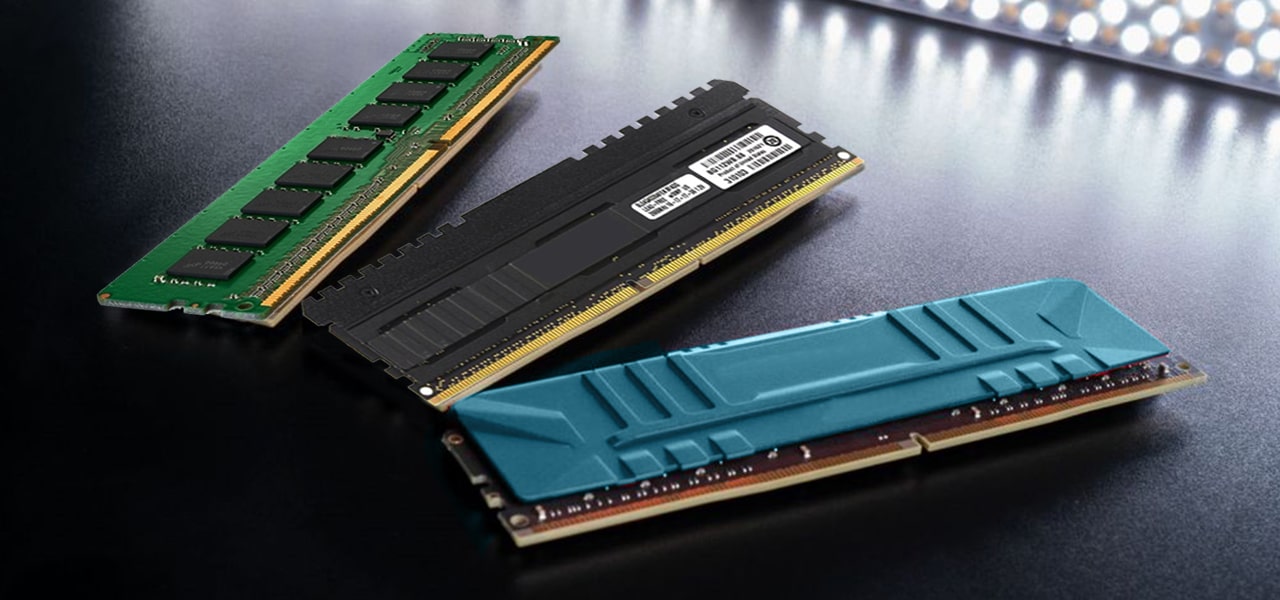The Complete Guide to Buying RAM for Your Gaming PC
High-end computers and laptops are no longer a luxury, as they have become a requirement for most people. It doesn’t matter if you are using it for gaming or content creation, an advanced and smoothly functioning PC is a must-have. The core component for an efficient PC is the RAM, also known as memory modules.
Even though the primary requirement of a gaming PC revolves around a graphics card, but RAM is an integral part of your computer. Therefore, you cannot afford to skimp on picking out RAM. It might get confusing at times when choosing the right RAM for your gaming PC, as there are plenty of factors involved in the buying process.
Buying high-quality RAMs is an important decision, as most tech enthusiasts prefer buying refurbished RAM, as they are a cost-effective alternative. In this article, we will be discussing the different types of RAMs, explaining the different DDRs, and helping you understand when to change your RAMs.
Before we move on with determining which RAM is the best for a gaming PC, it would be best to understand some of the basics.
What are RAMs?
RAMs that are mostly used for gaming PC are called Synchronous Dynamic RAMs (SDRAMs). These RAMs are further divided into speed classes better known as Double Data Rate (DDR).
There is a second type of RAM that is referred to as Graphics DDR (GDDR) is used for graphics cards. However, we will be focusing on DDR SDRAM, as it would be relevant for a gaming PC.
A DDR SDRAM is designed as a long memory stick that has chips fused to the sides and contains pins in the bottom. The pins present in the bottom of the RAM are designed to match the Dual In-line Memory Module (DIMM) slots in your PC or laptop. There are about four DIMM slots in an average PC. Although there may be less or more in some computers.
RAMs come in a variety of memory capacities and the higher memory you choose would be more expensive than the last. Typically, non-gaming computers are equipped with 2-4GB memory. Whereas, the minimum requirement for a gaming PC should be 8GB. The ideal memory should be 12-18GB for a high-end gaming PC.
Nevertheless, it is essential to understand that more RAM in your PC would result in putting more strain on your power supply and processor. Therefore, make sure that the other components of your PC can handle the load.

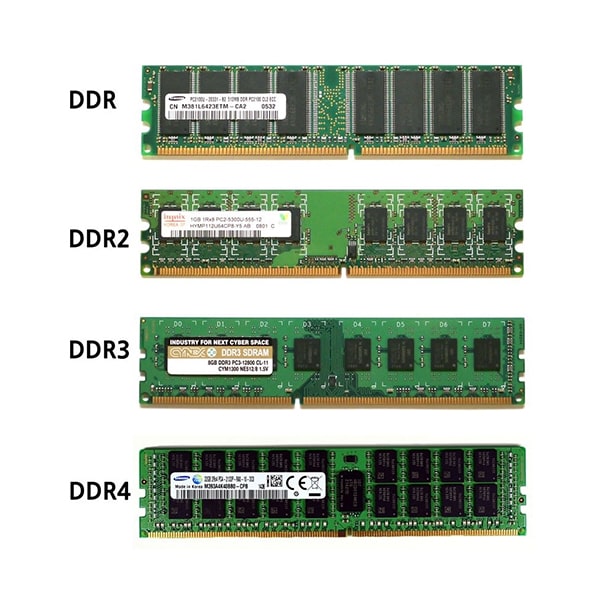
Getting Familiar with Different Types of DDRs:
Double-Data Rate (DDR) RAMs are new and evolved versions of the Single Data Rate (SDR) Rams that are now obsolete. Even DRR has been surpassed DDR2, DDR3, DDR4, and now soon to be launched DDR5.
As of now, DDR4 is considered to be the baseline of SDRAMs, as they are the latest of them all. However, most people buy DDR3 to save some money but a better option would be to buy refurbished RAM DDR4.
Each class of DDR that arrives surpasses its predecessor in terms of performance, clock speed, throughout, and bus speed. DDR and DDR2 are now obsolete, as the upcoming PCs only support DDR4 SDRAMs. You can also find many computers that support DDR3 as well. However, DDR4 SDRAM has a distinct advantage over DDR3 RAMs.
Which DDR Type is Best for Gaming?
When deciding which DDR type is best for your gaming PC, the two choices are DDR3 and DDR4 RAM, as the old ones have become obsolete. The main difference that you need to compare is the cost vs performance. DDR4 RAMs have taken over the market and it can be difficult to find DDR3 in the retail market. Unless you are looking to save some money, choosing DDR4 would be a better option to avoid the hassle.
Before you choose RAM for your PC, it’s essential to check your computer or laptop’s motherboard to see if what type of DDR it supports. If you own an old PC, There’s a good chance that it would only support DDR3 RAM. A new generation computer would have the slots for DDR4, so if you had bought a DDR3 and the slots in your motherboard do not support DDR3, you would lose money and time over it.
Once you know what type of DDR your PC supports, it is also important to know how many DIMM slots are present in your motherboard. So that you buy just enough RAMs for your PC. If your PC only has 4 slots and you wish to get 16 GB RAM, you can get four 4GB RAMS. RAMs are available in 2GB, 4GB, 8GB, and more.


When Should You Increase the RAM in Your PC?
It’s not that hard to know when you are lacking RAM in your PC, as you might start to feel some lagging and your PC getting slower. Especially when you are playing high-end games where you require better memory for smoother use.
Increasing your RAM will provide you with a better gaming experience. If you use your PC for editing and content creation, you will surely experience better overall performance in tasks after increasing your computer’s memory.
The Takeaway:
Random Access Memory (RAM) is indeed a crucial component of your system, as it determines overall performance. However, the main problem that most people face is choosing a place where they can buy quality RAMs, and Sibbex is the perfect place for that.
We have a collection of new, used, and refurbished RAM that would provide you with a convenient way of buying without any hassle. Here at Sibbex we offer the best quality products and aim to provide the highest level of customer satisfaction possible.